Customer scoring with Camunda synchronous workflow
Within this demo we’re going to see once again how Dapr and Camunda Platform 8 works well together and provide language agnostic approach. In this case with...
It’s awesome to see how Dapr and Camunda workflow engine work well together. By using BPMN and DMN we completely remove business logic from the code and only expose APIs to bind calls from Dapr Zeebe binding. The project can be found on GitHub.
Expecting a sad person having difficulties learning a new language and it would make her happier if someone greets her. But depending on her learning skills (Score Person Learning Curve) she may desire the greeting or not. If her score is more than 30% she receives greeting by email. If less, it generates a business error and sends email to administrator. Yes, cruel world.



Since Dapr does all the hard work, we’re left with only few tasks to do. See the full solution on GitHub.
Run infrastructure docker compose to start
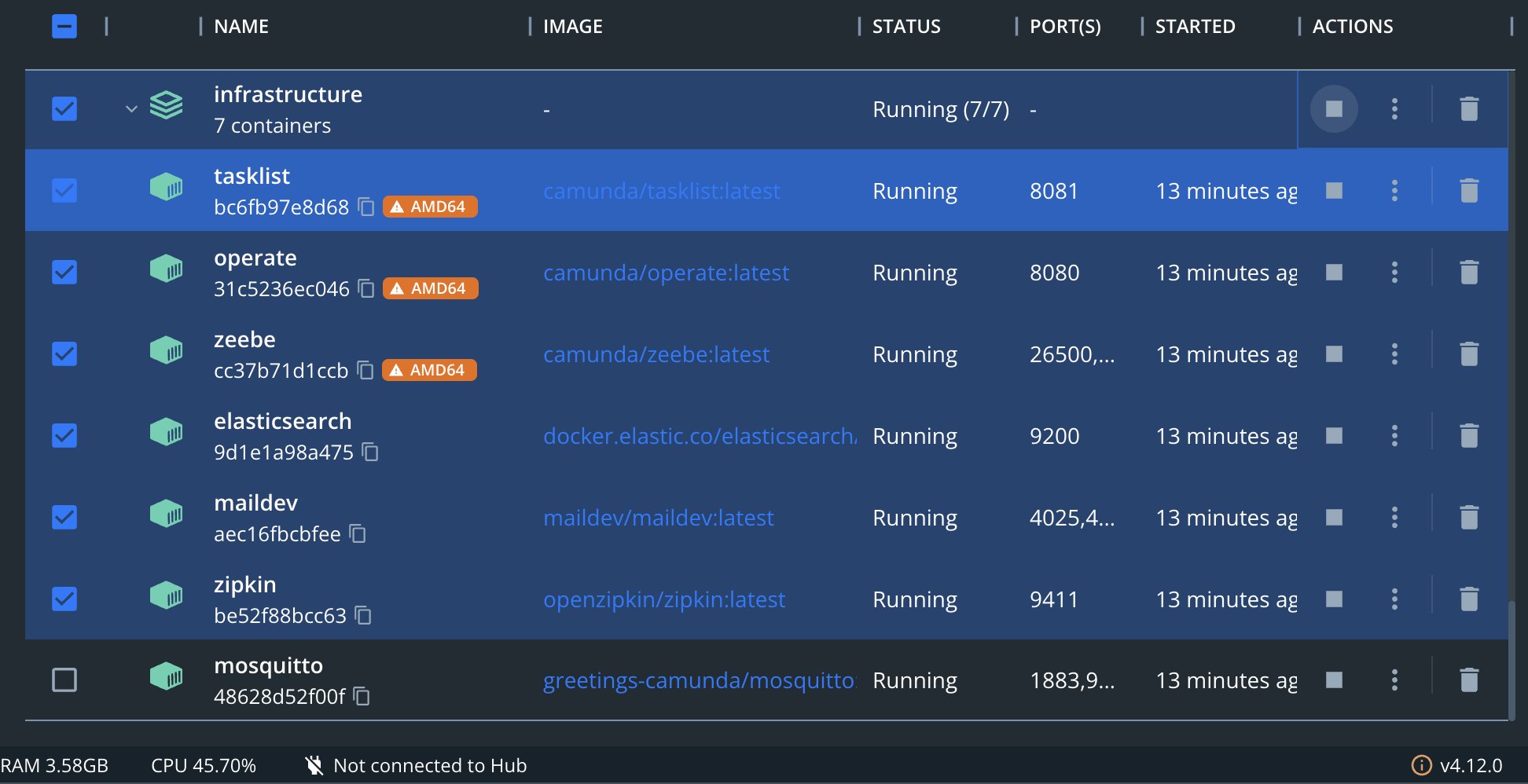
Using Camunda Modeler upload BPMN workflow to Camunda self-hosted instance
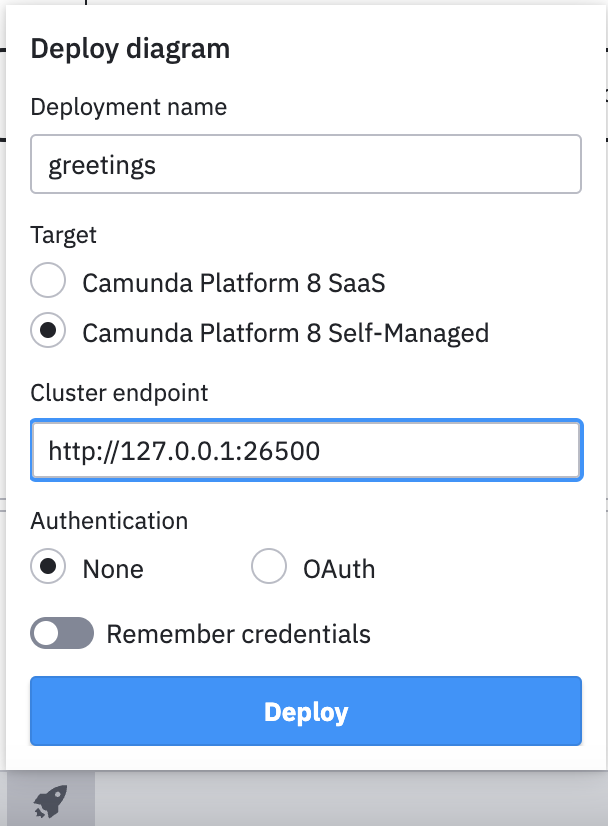
Have a config file to bind MQTT topic…
apiVersion: dapr.io/v1alpha1
kind: Component
metadata:
name: greeting-request
namespace: greetings-camunda
spec:
type: bindings.mqtt
version: v1
metadata:
- name: url
value: mqtt://host.docker.internal:1883
- name: topic
value: camunda/greeting-requested
- name: consumerID
value: "{uuid}"
scopes:
- greetings-api
Have an API controller with endpoint…
/// <summary>
/// Receiving a message to MQTT pubsub and topic named "camunda/greeting-requested"
/// and it should start a new Camunda Greet process by invoking zeebe-command binding.
/// </summary>
[HttpPost("/greeting-request")]
public async Task<ActionResult> GreetingRequested([FromBody, Required] GreetingRequest request, [FromServices] DaprClient daprClient)
{
logger.LogInformation(request.ToString());
// serialize and deserialize request to get it into dictionary format.
var json = JsonConvert.SerializeObject(request, jsonSerializerSettings);
// start Camunda process by invoking a message to Camunda
await daprClient.InvokeBindingAsync<PublishMessageRequest, PublishMessageResponse>(Bindings.ZeebeCommand, Commands.PublishMessage,
new PublishMessageRequest("greeting-requested", request.GreetingId.ToString(), string.Concat("decide-greeting-", request.GreetingId), "10s", // TTL
JsonConvert.DeserializeObject<Dictionary<string, string>>(json)));
return Ok();
}
Build & start APIs
docker compose up -d --build
Run simulation from sim folder
dotnet run 10
Zeebe binding triggers a new process in BPMN workflow in Camunda
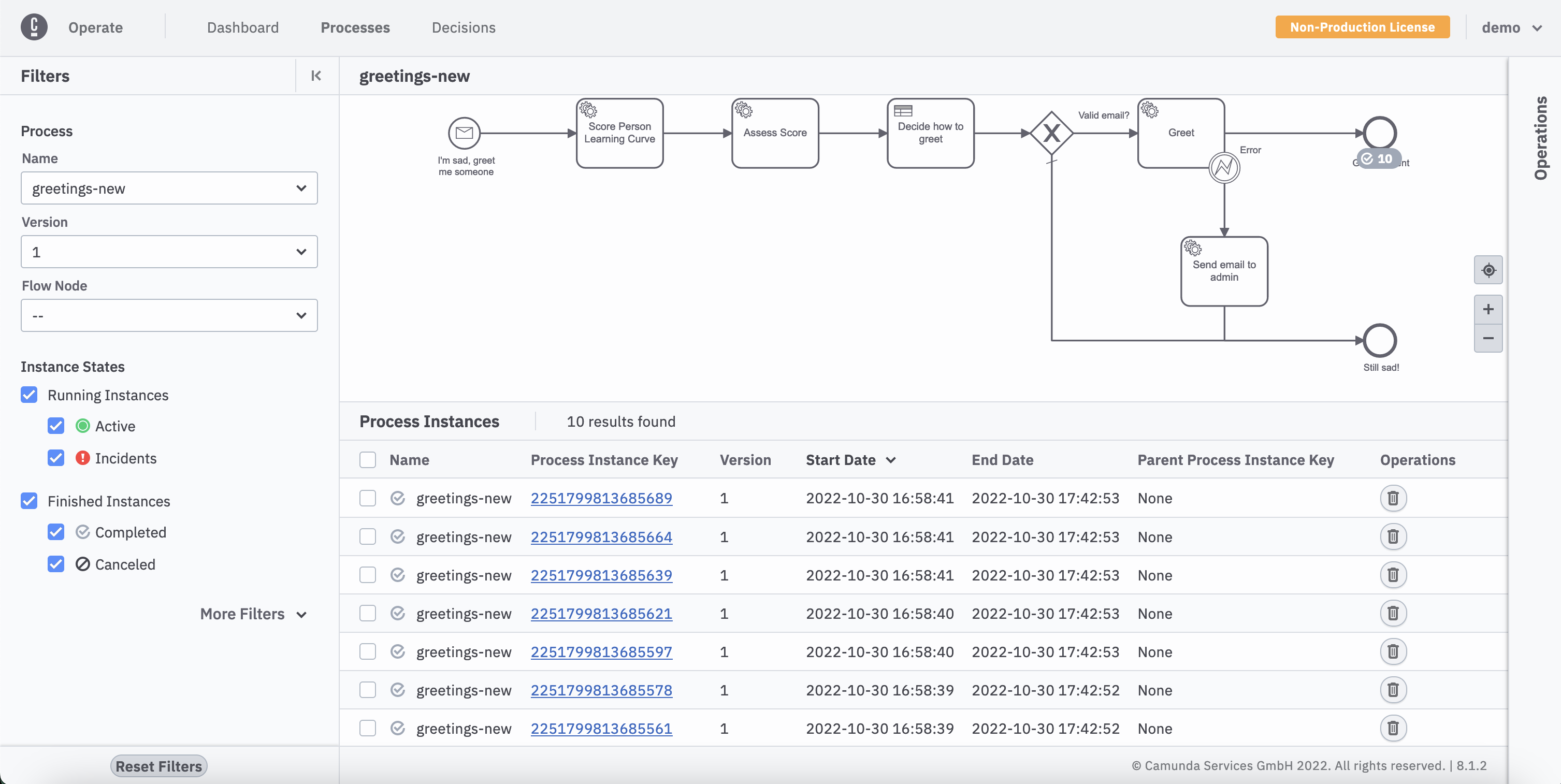
Throwing business error does not send the ErrorMessage to Camunda engine or at least it’s not accessible in “Send email to admin” task. Hence setting the property explicitly - feels a bit awkward to me.
Whatever I define in Input field is a string. Even though I’d expect it’s Time as on. Then using it in DMN diagram is impossible (or don’t know how) as it always ends with error comparing ValString and ValTime.

Within this demo we’re going to see once again how Dapr and Camunda Platform 8 works well together and provide language agnostic approach. In this case with...
After some time I went back to Dapr (v10) and Zeebe engine used in Camunda Platform 8. Updated projects to .NET 7 and tried again what I learned before and r...
It’s awesome to see how Dapr and Camunda workflow engine work well together. By using BPMN and DMN we completely remove business logic from the code and only...
One of OOP principles says, that every class should enter valid states only. The bigger class it is, the harder to do. Typically we use class constructors so...
A lot happened this and last year, so why not to share some thoughts and experience from implementing domain driven design on an existing monolithic applicat...